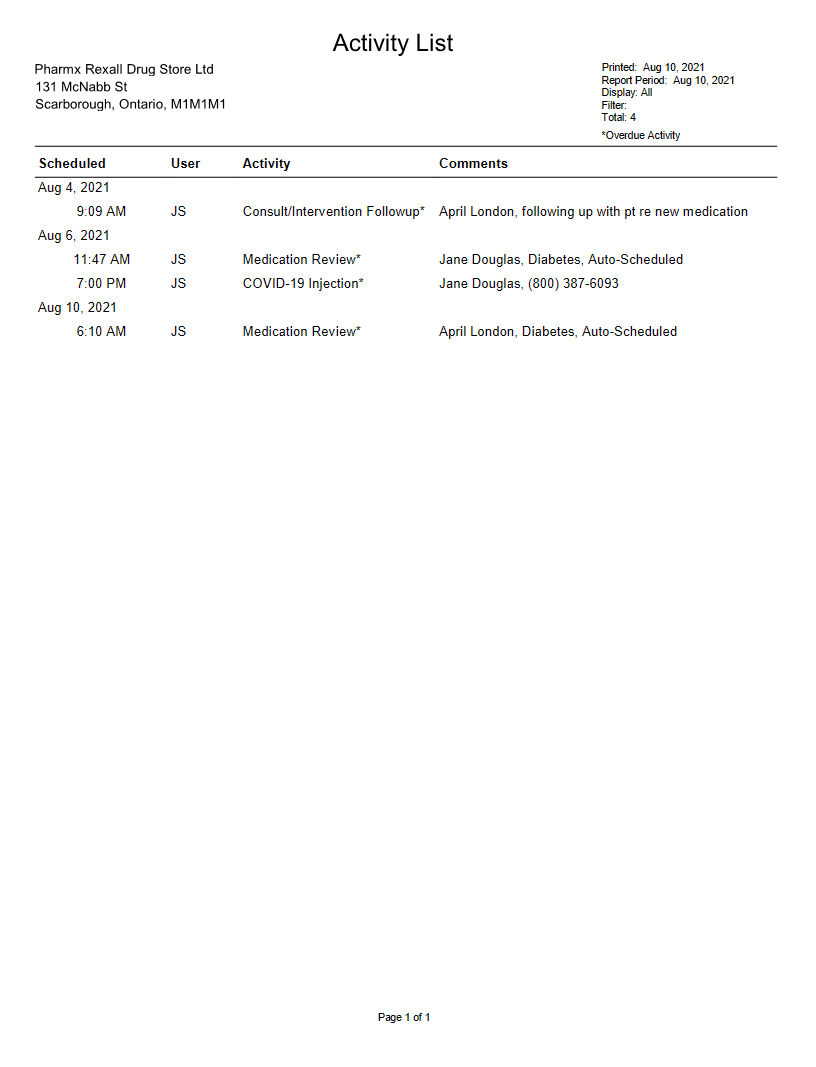Activity List Report
An Activity List report can be printed directly from the Activities tile and filtered for specific Activity Types for easy reporting functionality. Before printing, the Activities tile needs to be filtered for the amount of days information (e.g., day, week or month) and the type of activity, if required.
To print the Activity List report:
-
From the Workbench, select the Activities tile.
-
To change the days amount of activities that is displays, select the calendar icon
 .
. 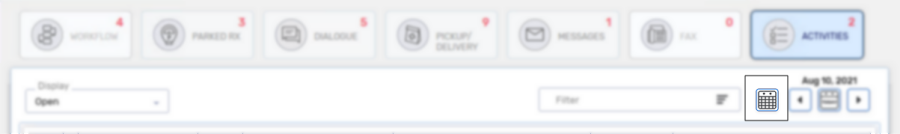
The Workbench Calendar window appears.
-
Select how you want the Activities tile information to display.
-
By Day - select the specific day you the Activities tile to display information for.
-
By Week - select a day within the specific week you want the Activities tile to display information for.
-
By Month - select a day within the specific month you want the Activities tab to display information for.
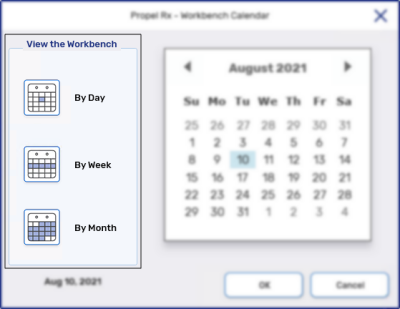
-
-
Select OK. The Workbench Calendar window closes to the Activities tile. The information that displays is updated.
-
From the Display dropdown, select the Status of activities you want to display.
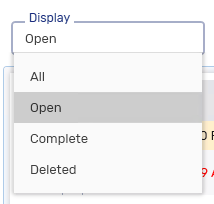
The Activities tile is updated accordingly.
-
In the Filter textbox, enter what you want to filter the Activities tile by. The Activities tile is updated accordingly.
-
Select Print.
Once done, remember to revert the filters you applied to view the Activities tile as usual.